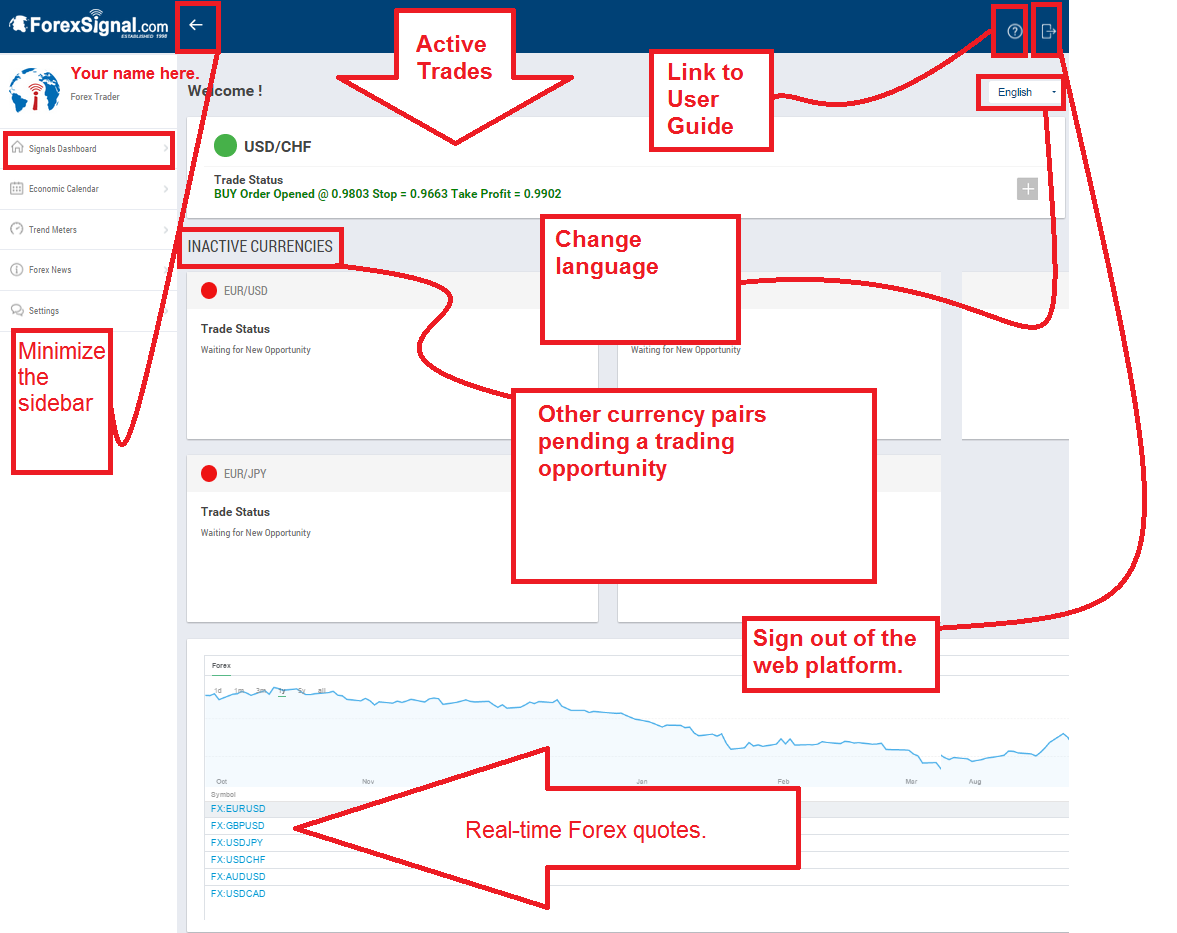Signals Dashboard
The Signals Dashboard has been designed so that at just a glance, you’ll know the trade status of each currency pair. Each light indicates if a trade is active, pending, successful, or if there is no trade. The meaning of each light is explained below. Learn more about the types of signals listed.
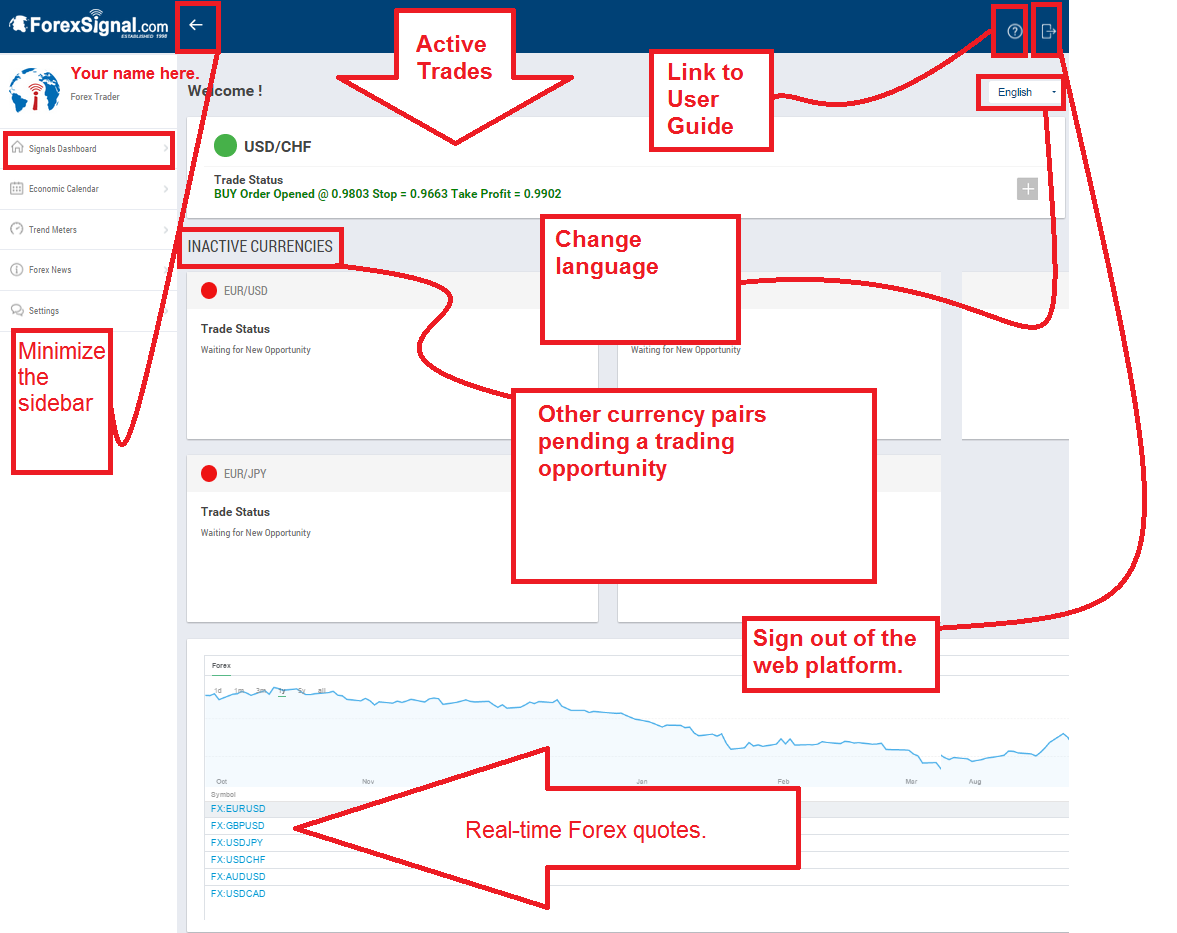
| No trade. This light color is displayed either when the market is closed, or when our trading team is watching the market for the next trade opportunity. | |
| Pending order. A message displays the Entry Point, Stop Loss and Take Profit.Remove order: The Entry Point price was never reached and does not seem likely, so a message is posted to remove the order that was previously displayed. | |
| Order activated: The Entry Point price has been reached and the trade is now active. Any other instructions related to this open trade may be posted. | |
| Profit: If we achieve our Take Profit goal we will post a message next to this light. Or, if a substantial profit has been achieved but we have not yet reached the Take Profit, we may advise you to either close the trade early with profit or adjust the Stop Loss to want to protect the trade. |